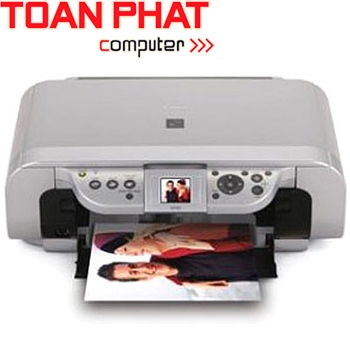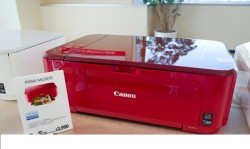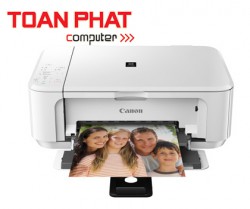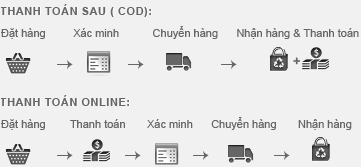Máy in Phun mầu Đa chức năng Canon Pixma Printer MP 460 (in, scan, copy)
-
Loại máy in: Máy in phun màu đa chức năng
Mã mực : PG – 40 BK, CL - 41
Khổ giấy in tối đa: A4
Tốc độ in: Khoảng 22 trang đen / phút
Khoảng 17 trang màu / phút
Độ phân giải: 4800 x 1200 dpi
Chuẩn kết nối: USB 2.0 Hi – Speed
Chức năng đặc biệt: In, Scan , Copy
Hiệu suất làm việc : 3000 trang/ tháng
Hàng Mới 100%. Miễn phí giao hàng trong nội thành Hà Nội.
Đặt hàng qua điện thoại: (04) 3733.4733 - (04) 3733.7973
(04) 3747.1575 - 098.990.2222 - 098.648.3333 - 097.649.5555
Loại máy in: Máy in phun màu đa chức năng
Mã mực : PG – 40 BK, CL - 41
Khổ giấy in tối đa: A4
Tốc độ in: Khoảng 22 trang đen / phút
Khoảng 17 trang màu / phút
Độ phân giải: 4800 x 1200 dpi
Chuẩn kết nối: USB 2.0 Hi – Speed
Chức năng đặc biệt: In, Scan , Copy
Hiệu suất làm việc : 3000 trang/ tháng
Trọng lượng : 7.1 Kg
Kích thước (Rộng x Sâu x Cao) : 443 x 417 x 185 mm
Hàng Mới 100%. Miễn phí giao hàng trong nội thành Hà Nội.
Đặt hàng qua điện thoại: (04) 3733.4733 - (04) 3733.7973
(04) 3747.1575 - 098.990.2222 - 098.648.3333 - 097.649.5555
PRINTER FUNCTIONS
| Print Resolution | Up to 4800¹ x 1200 dpi |
|---|---|
| Print Engine | InkJet 4-inl with 2 pl Micro-Nossles and FINE Cartridges |
| Photo Lab Quality Speed | Borderless 10 x 15 cm: Approx. 52 seconds (Standard) |
| Mono Print Speed | Up to 22 ppm (Max.), 13.7 ppm (Standard) |
| Colour Print Speed | Text & Graphics: Up to 17 ppm (Max.), 9.0 ppm (Standard) |
| Ink Cartridge Configuration | FINE Cartridge - PG-40 & CL-41 (Optional high yield PG-50 & CL-51) |
| Black Ink Tank Life | For yield information see www.canon-europe.com/ink/yield |
| Colour Ink Tank Life | For yield information see www.canon-europe.com/ink/yield |
| Media Type | Plain Paper, Envelopes, Photo Paper Pro (PR-101), Photo Paper Plus Glossy (PP-101), Photo Paper Plus Double Sided (PP-101D), Photo Paper Plus Semi-gloss (SG-101/SG-201), Glossy Photo Paper (GP-401), Glossy Photo Paper "Everyday Use" (GP-501), Matte Photo Paper (MP-101), High Resolution Paper (HR-101N), T-shirt Transfer (TR-301), Photo Stickers (PS-101), Super White Paper (SW-201) |
| Media Input | Sheet Feeder: Approx. 100 Sheets |
| Media Size | Sheet Feeder: A4, B5, A5, Letter, Legal, Envelopes (DL size or Commercial 10), 10 x 15cm, 10 x 18cm, 20 x 25cm, Credit Card (54 x 86mm) |
| Media Weight | Sheet Feeder: 64 to 105 g/m² and supported Canon special media up to 273 g/m² |
| DVD/CD Printing | n/a |
| Two Sided Printing | Available by manual operation using Photo Paper Plus Double Sided, Super White Paper or plain paper in A4, B5, A5, Letter & 13 x 18cm sizes (Windows only) |
| Borderless Printing | Available using Photo Paper Pro (A4, 20 x 25cm, 10 x 18cm & 10 x 15cm), Photo Paper Plus Glossy (A4, 10 x 15cm, & 13 x 18cm), Photo Paper Plus Semi-gloss (A4, 20 x 25cm, & 10 x 15cm), Glossy Photo Paper (A4, 10 x 15cm & Credit Card), Matte Photo Paper (A4, & 10 x 15cm), Photo Paper Plus Doubled Sided (A4 & 13 x 18cm) |
| Camera Interface and Connectivity | Direct Print Port: Camera direct photo printing from PictBridge compliant digital cameras & camcorders |
| Card Direct Printing | CompactFlash ®, Microdrive, Smart Media®, Memory Stick®, Memory Stick Pro™, SD Memory Card ® and MultiMediaCard™(V3.31). xD-PictureCard™ ¹, Memory Stick Duo™ ¹, Memory Stick PRO Duo™ ¹, RS-MMC™(V3.31)¹ and miniSD™ ¹. Features: Borderless/Bordered, Photo Index Sheet, Photo Index Print, Layout Print, Sticker Print, Single/Multi/All Photo Print, Date/File Number Print, DPOF, Slide Show Enhancements: Face Brightener, Vivid Photo, Photo Optimizer PRO, Noise reduction |
| Other Features | Driver Features: Photo Optimizer PRO (Windows only), Image Optimizer (Windows only), Photo Noise Reduction, Vivid Photo. |
SCANNER FUNCTIONS
| Scanner Type | Flatbed CIS colour scanner |
|---|---|
| Automatic document feeder | n/a |
| Film Scanning | n/a |
| Scanner Resolution Optical | Up to 1200 x 2400 dpi |
| Scanner Resolution Digital | Up to 19200 x 19200 dpi |
| Colour Scanning Depth | 48 / 24 bit (RGB each 16 / 8 bit) |
| Halftone/Greyscale | 16 / 8 bit |
| Compatibility | TWAIN / WIA (Windows XP only) |
| Effective Scanning Width | A4/LTR |
| OCR Bundle | Yes (ScanSoft OmniPage SE OCR) |
| Other Features | Z-lid (up to 20mm), Push-scan, Multi-Scan, PDF file creation & edition*, Descreen, Unsharp mask, Stitch Assist*, Photograph corrections (Fading correction, Grain correction, Reduce dust and scratches, Backlight correction, Auto Tone), Gutter Shadow Correction * Function with MP Navigator |
COPIER FUNCTIONS
| Colour/Photo Copy | Yes |
|---|---|
| Copy Speed Mono | Up to 22 cpm |
| Copy Speed Colour | Up to 17 cpm |
| Multiple Copy | 1 to 99 copies |
| Zoom | 25 - 400% in 1% increments and preset ratios |
| Other Features | Auto Intensity (AE copy), Intensity Adjustment, Image Repeat copy, Borderless copy, Sticker copy (x2, x4, x9, x16) |
INTERFACE AND SOFTWARE
| Interface Type - PC | USB 2.0 Hi-Speed¹. Bluetooth Vert1.2² (with Optional Bluetooth Unit BU-20) |
|---|---|
| Interface Type - Mobile Phone / PDA | IrDA 1.2 (JPEG only), Bluetooth Ver1.2 ¹ (with optional Bluetooth unit BU-20) (JPEG only) & Photo printing via PictBridge |
| Supported Operating System | Windows XP SP1,SP2/Windows 2000 Professional SP2, SP3, SP4/Windows Millennium Edition/Windows 98, 98 Second Edition/ Mac OS X v.10.2.8 - v.10.4 |
| Operating System Requirements | Windows ® XP, 2000 Professional, Millennium Edition, 98 [9] / Internet Explorer 5.0-6.x / Pentium ® II 300 MHz including compatible processors [10] / 128 MB RAM / 550 MB Hard disk space / CD-ROM drive / Display 1024 x768, Colour 16 bit Mac OS X v.10.2.8 / Safari / Intel ® processor Power PC G3, G4, G5 / 128 MB RAM / 450 MB Hard disk space / CD-ROM drive / Display 1024x768, Thousands Colours |
| Software Included | MP Navigator, Easy-WebPrint (Windows only), Easy-PhotoPrint, ScanSoft OmniPage SE (OCR software), ArcSoft PhotoStudio |
GENERAL FEATURES
| Dimensions (W x D x H) | 443 x 417 x 185 mm |
|---|---|
| Number of language (LCD) | 18 Languages selectable: Japanese, English (mm & inch), German, French, Italian, Spanish, Dutch, Portuguese, Norwegian, Swedish, Danish, Finnish, Russian, Czech, Hungarian, Polish, Slovenian, Simplified Chinese |
| Temperature Range | Operating environment: 5° - 35° C |
| Humidity | Operating humidity: 10-90% RH (no condensation) |
| Acoustic Noise Levels | Print: Approx.43.5 dB(A) when printing in the highest print quality mode on Photo Paper Pro Copy: Approx. 45.5 dB(A) when copying in the highest print quality mode on Photo Paper Pro |
| Weight | Approx. 7.1 Kg. |
| Power Source | AC 100-240V, 50/60Hz |
| Power Consumption | Standby: Approx. 2W (when scanning lamp is off), Off: Approx. 0.7W, Copying: Approx 13W¹ |
| Print Resolution | ¹ Ink droplets can be placed with a minimum pitch of 1/4800 inch. |
|---|---|
| Card Direct Printing | ¹ Using recommended adapter - not supplied |
| Interface Type - PC | ¹ USB operation can only be guaranteed on a PC with pre-installed Windows XP, Windows 2000, Windows Me or Windows 98. USB 2.0 Hi-Speed performance requires Windows XP SP1/SP2, Windows 2000 Professional SP4, or Mac OS.X version 10.2.7 or later with pre-installed USB 2.0 port ² PCs with Windows XP Service Pack 1 or later with Microsoft "Support for Bluetooth Wireless Devices", or Toshiba Windows XP computers with Bluetooth Settings Version 3.00.10 or later (HCRP only). Mac OS X v10.3.3 or later. Compatible Devices: PC, PDA, Mobile phone and any other Bluetooth enabled device (Bluetooth operation depends on the devices and software version used.) |
| Interface Type - Mobile Phone / PDA | ¹ PCs with Windows XP Service Pack 1 or later with Microsoft "Support for Bluetooth Wireless Devices", or Toshiba Windows XP computers with Bluetooth Settings Version 3.00.10 or later (HCRP only). Mac OS X v10.3.3 or later. Compatible Devices: PC, PDA, Mobile phone and any other Bluetooth enabled device (Bluetooth operation depends on the devices and software version used.) |
| Power Consumption | ¹ When copying ISO/JIS-SCID N2 pattern on A4 size plain paper in Standard mode. |
Link Driver của sản phẩm quý khách có thể download tại website : http://support-vn.canon-asia.com/P/search?category=Inkjet+Printers&series=PIXMA&model=PIXMA+MP460&menu=Download&filter=0